CloudSDR
No Longer Available
The next chapter in #connected software defined radios..

The CloudSDR is the latest high performance software defined receiver from RFSPACE. The CloudSDR offers two modes of operation. The IQ mode, offers 24 bit, IQ streaming to the PC over ethernet. This mode uses our SpectraVue software or third party programs like SDR-Radio, SDR# and GNU radio. The stand-alone “Cloud” mode includes a built-in internet server. In this mode, the radio performs the tuning and demodulation of signals and transmits the demodulation and spectrum data back to a PC or Android client anywhere in the world. The radio can be switched between modes using the CloudSetup application.
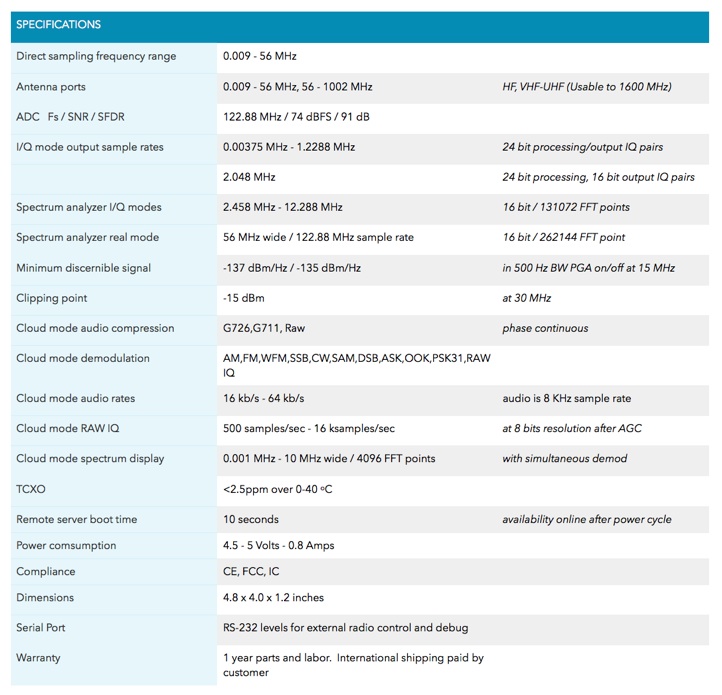
CloudSDR Additional Information
Applications:
-
-General purpose HF/VHF/UHF SDR
-
-Geolocation of remote signals
-
-Distributed radio and sensor systems
-
-Remote receiver monitoring
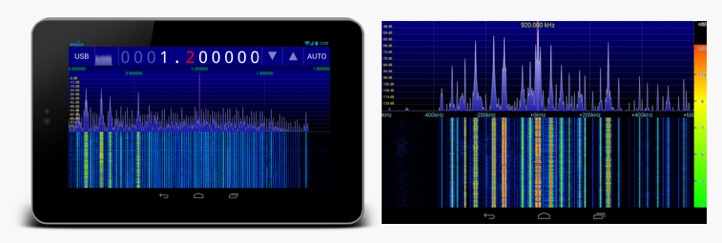
Includes:
-CloudSDR receiver
-USB power cable
-4.5V Power Block with US blade connector 240 V capable.
-Ethernet Cable
-Software USB Stick

Availability: Email us
CloudSDR Direct Sampling SDR + 1600 MHz silicon tuner, 10 MHz Reference input, Trigger Input, TCXO, Direct connect IQ or Cloud Server Mode. Artix 7 XC7A100T, STM32F7 Processor.
Pricing: Price $1899 (all options enabled) plus shipping.

Please email info@rfspace.com for more information
CloudSDR - Files Section:
These are the getting started instructions.
-CloudSetup User Guide
This guide explains networking basics and use of the CloudSetup application to configure
IP addresses etc.
-CloudSetup Application and Firmware Upgrade Utility for Windows and Mac OS v1.08
CloudSetup application to configure Cloud-IQ and for Windows and MAC OS.
This utility is also used to upgrade the firmware of the Cloud-IQ and CloudSDR radios.
Current versions of uP App firmware and FPGA configuration codes for CloudSDR:
Application Firmware 0 (IQ Streaming) = 0.08
Application Firmware 1 (Cloud Mode) = 0.09
FPGA Configuration 1 (IQ Streaming) = 3
FPGA Configuration 2 (Mode1) = 3
FPGA Configuration 3 (Mode2) = 3
FPGA Configuration 4 (Mode3) = 4
FPGA Configuration 5 (Future Features) = NA
FPGA Configuration 6 (Future Features) = NA
FPGA Configuration 7 (Future Features) = NA
FPGA Configuration 8 (Future Features) = NA
